The Nearby Search feature on Zalo is experiencing errors in the latest version, which may pose several limitations for users when using and interacting on this platform. If you encounter restrictions or don't know how to enable Nearby Search on Zalo, refer to the information and troubleshooting steps provided below.
What is Zalo Nearby Search
The Zalo Nearby Search feature is a tool that allows you to explore and expand your social network around your current location easily and conveniently. Notably, this feature does not require you to know the phone number or detailed personal information of the people you want to connect with.
Reasons for Zalo Nearby Search Restrictions in 2024
While using Zalo, you may encounter situations where the Nearby Search feature is experiencing errors. Is this because Zalo has removed the Nearby Search feature? So, what are the reasons behind Zalo's Nearby Search being blocked in the 2024 update? Explore the following information:
First Reason: Zalo Nearby Search is restricted if your phone's GPS location feature is not enabled. Activating this feature helps the app accurately determine your location and suggest a list of users in the nearby area.
Second Reason: If your account does not comply with Zalo's regulations, you may have violated some rules or engaged in inappropriate behavior on this platform. This is one of the reasons why Zalo Nearby Search is restricted. Some rules and regulations that Zalo requires users to comply with may include:
- Respect ethics, laws, and culture: Do not share or distribute violent content, do not humiliate, do not disrupt. And do not violate legal regulations or ethics in using the Zalo platform.
- Protect personal information: Users need to protect their personal information. And do not use other people's accounts or abuse others' personal information.
- Spread fake news, misinformation: Do not spread fake or misleading information to cause chaos and lose trust of others.
- Limit spam and unreliable advertising: Do not use Zalo to spread spam, unreliable advertising, or disturb other users.
- No copyright infringement: Do not use the Zalo platform to spread copyrighted content or other intellectual property rights of others.
Third Reason: Copyright infringement is unacceptable behavior on most social media platforms, including Zalo. This can happen when users copy, use, or distribute content without the copyright owner's permission or consent. This issue has caused significant consequences for the 'Nearby Search' feature on Zalo.
How to Fix Zalo Nearby Search Issue
Guidance on fixing the Zalo Nearby Search restriction helps users enjoy a smooth and effective Zalo experience. Check out the error troubleshooting steps below:
Fixing Zalo Location Search Error on Android
Step 1: Press and hold the Zalo icon on the home screen. Then select 'Information' from the small menu that appears.
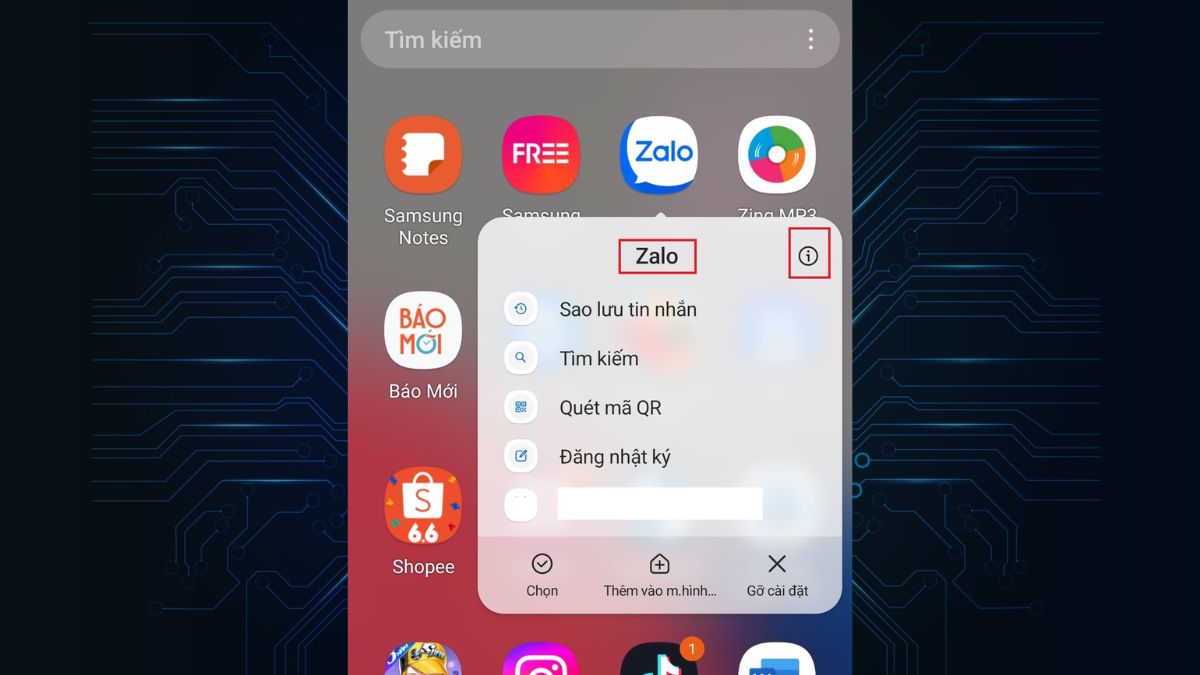 Select the information item
Select the information itemStep 2: Next, choose 'Permissions' in the settings section.
Step 3: Finally, check 'Always Allow' under the 'Location' section to enable the feature.
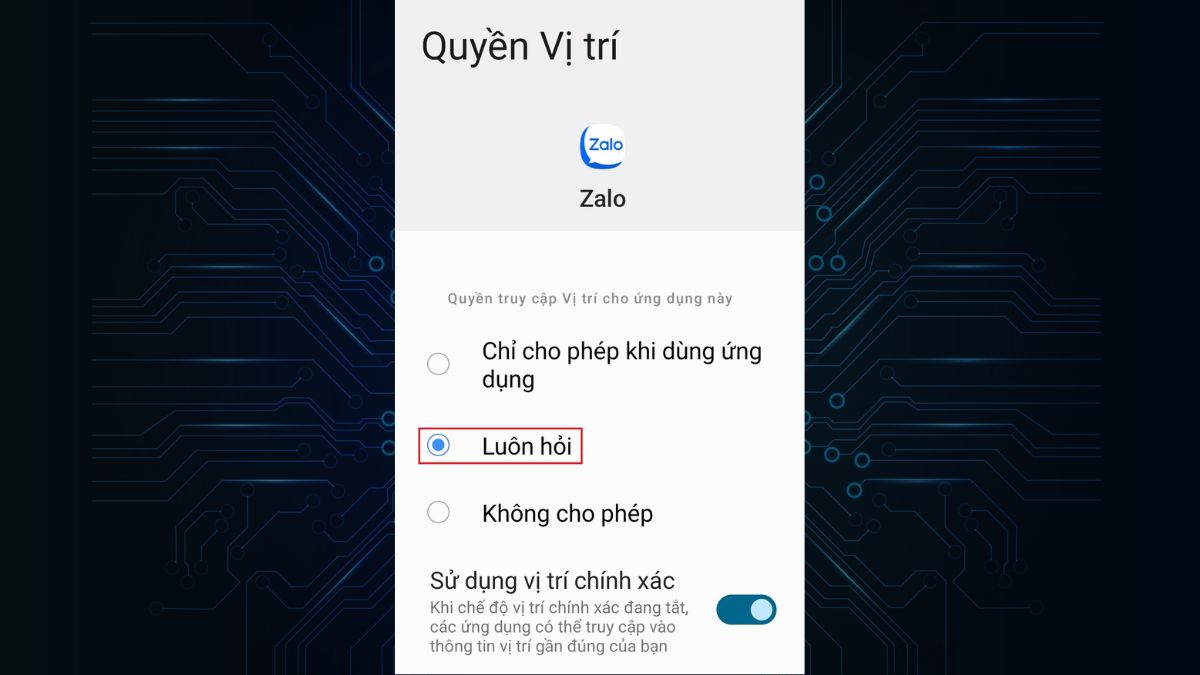 Select the location item to complete
Select the location item to completeResolving Zalo Location Search Issue on iPhone
Step 1: Access your phone's home screen. Then, find and tap on the 'Settings' icon to open the system settings.
Step 2: Then, select the Privacy section and tap on Location Services.
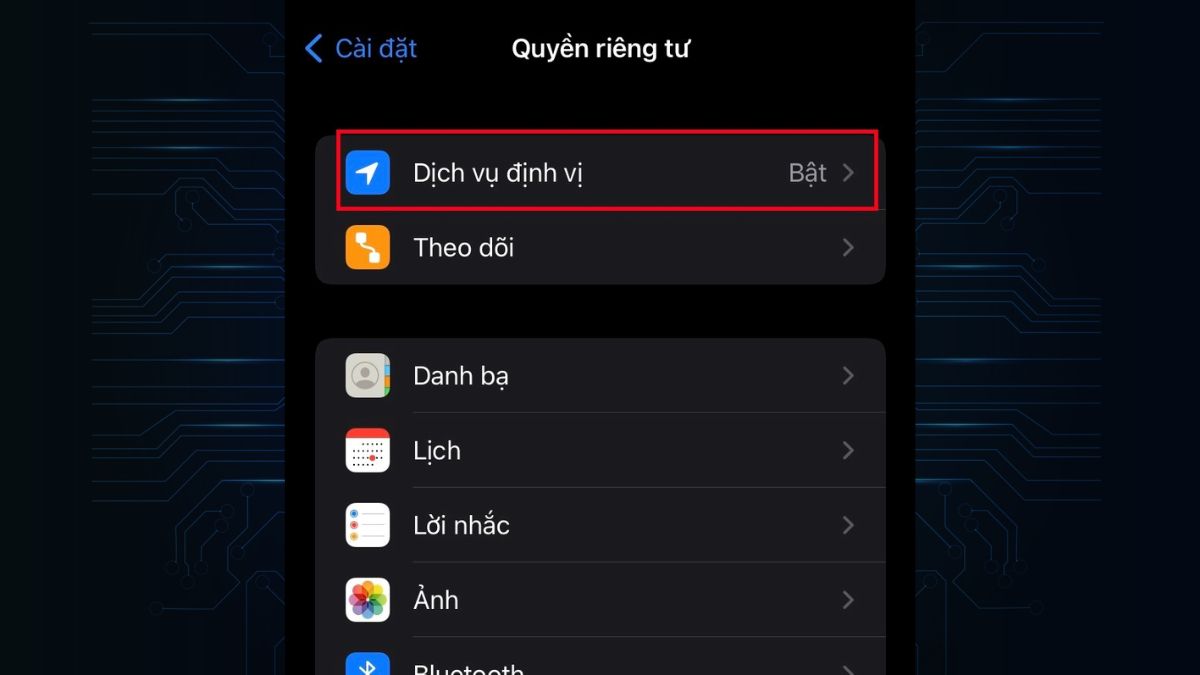 Choose the location service section
Choose the location service sectionStep 3: Locate the Zalo app and allow it to access your location. Simply choose the 'When Using the App' option as shown in the illustration.
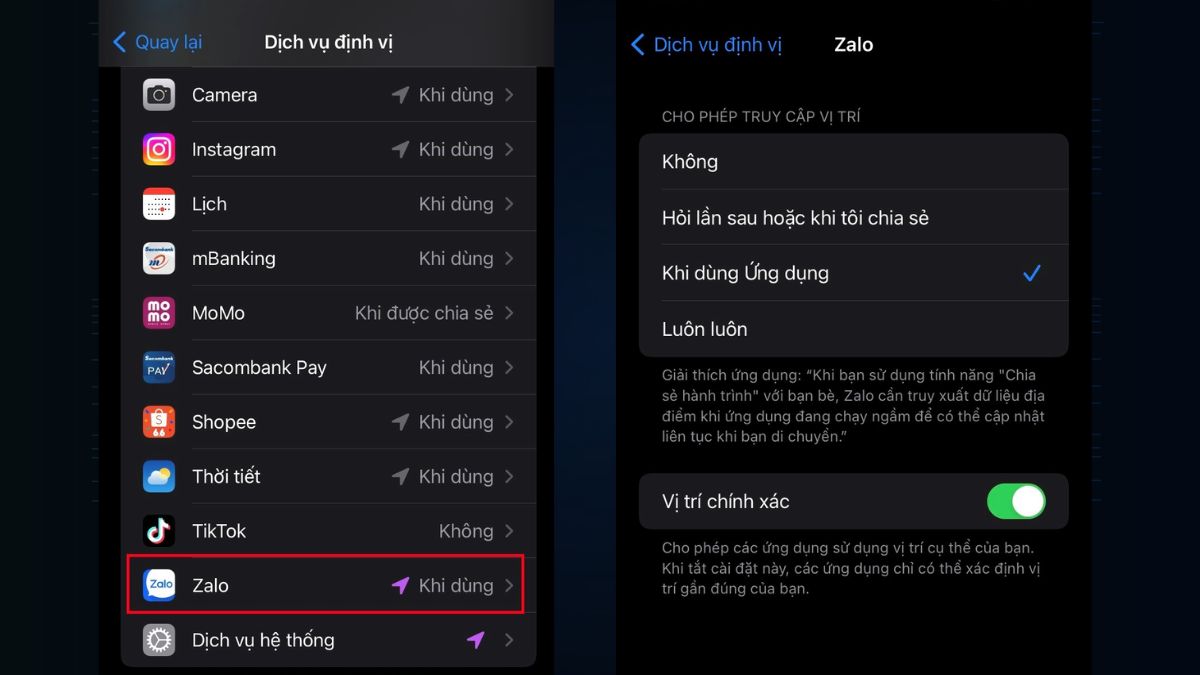 Fixing Zalo Nearby Search Issue on iPhone
Fixing Zalo Nearby Search Issue on iPhoneHow to Enable/Disable Nearby Search Feature on Zalo
The 'Nearby Search' feature on Zalo brings convenience and creates opportunities for efficient and enjoyable communication and connection with people around you. However, there are situations where you need to be flexible in toggling this feature for convenience during usage.
How to Enable Nearby Search on Zalo
Step 1: Open the Zalo app on your phone and log in to your account.
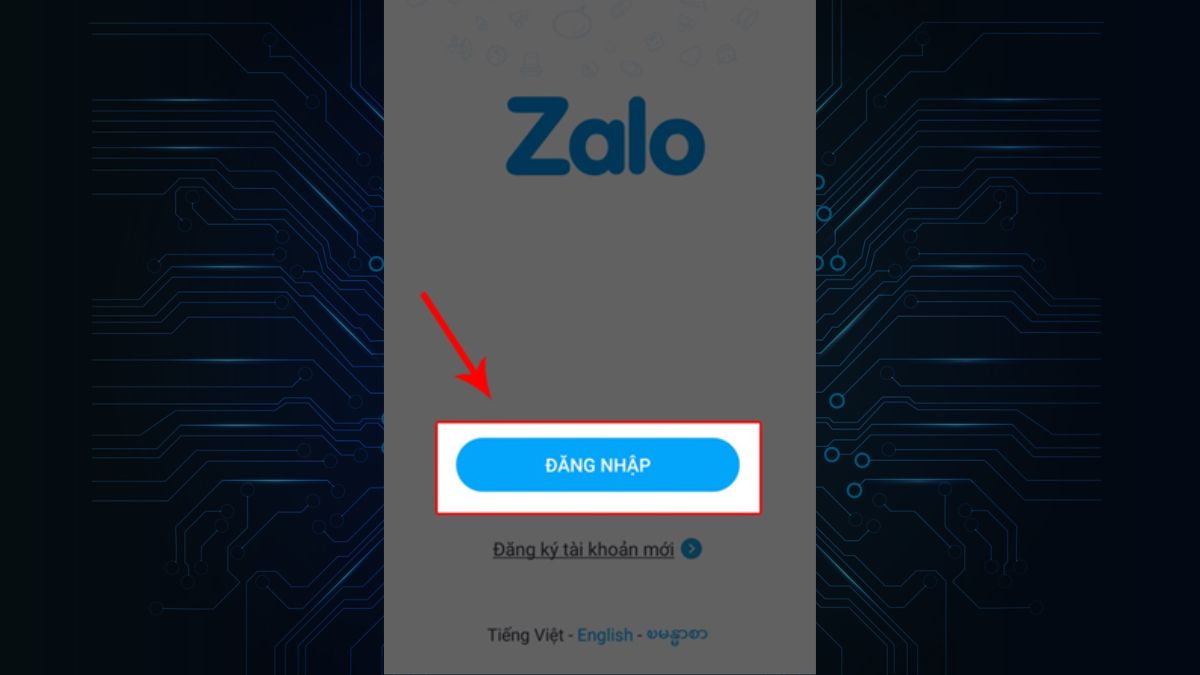 Open the Zalo app on your phone and log in
Open the Zalo app on your phone and log inStep 2: In the search bar, type 'Nearby Search' and select the Official Account 'Nearby Search Zalo'.
Step 3: Tap on the 'Interest' button.
Step 4: Choose the 'Start Now' section.
Step 5: Next, press 'Allow Access'. Here, you can choose either 'While Using the App' or 'Just This Once'. This choice depends on your needs.
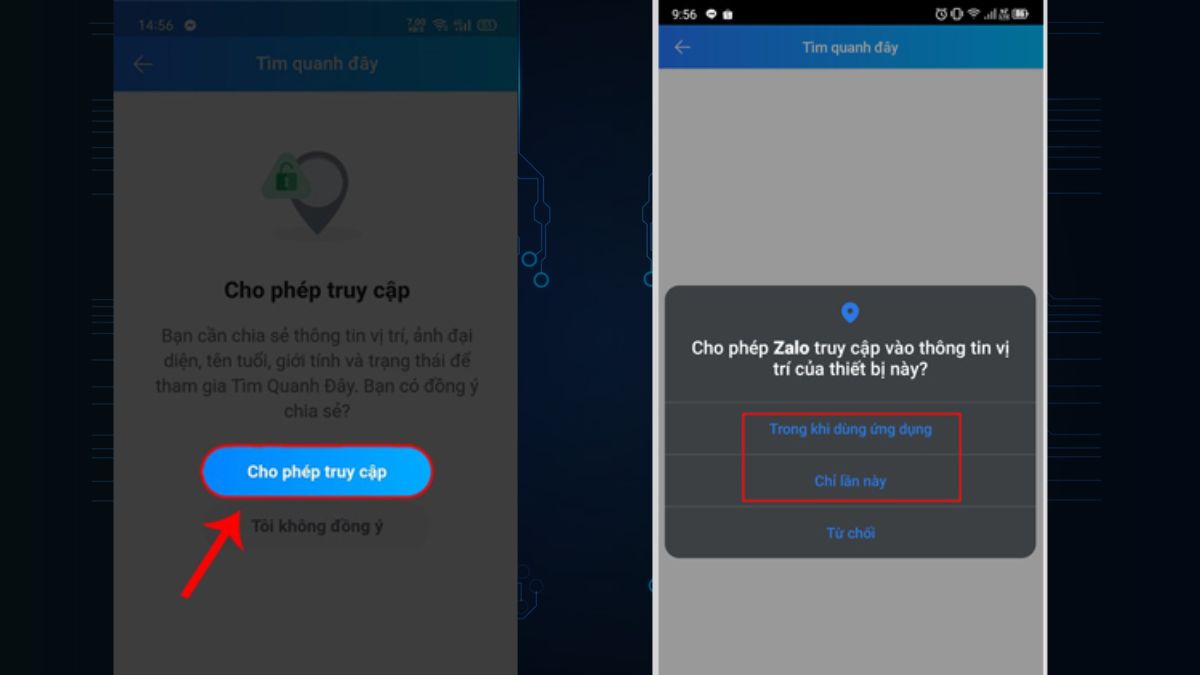 How to Fix Zalo Nearby Search Error
How to Fix Zalo Nearby Search ErrorHow to Turn Off Zalo Nearby Search
Step 1: Open the Zalo app and tap on the 'Add' button at the bottom right corner of the screen.
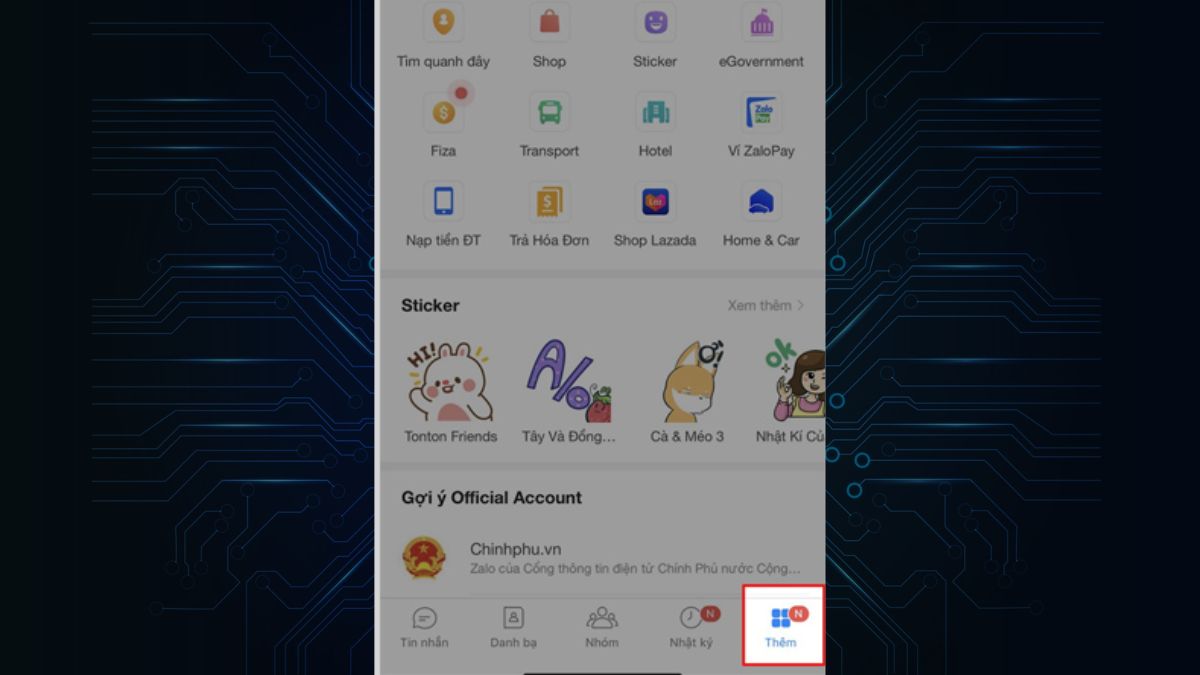 Select the 'Add' option.
Select the 'Add' option.Step 2: Choose 'Nearby Search'.
Step 3: Next, tap on the three-dot icon located at the top right corner.
Step 4: Press 'Delete Location' to remove old location information, if necessary.
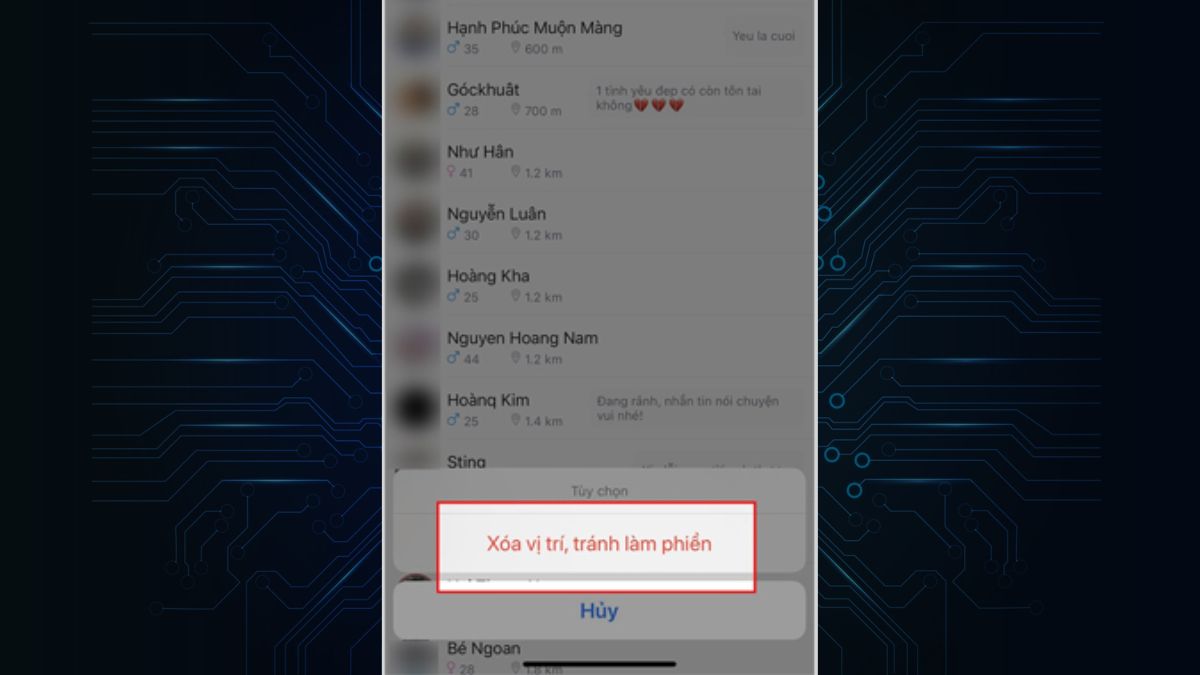 Select Delete Location
Select Delete LocationStep 5: Finally, click the 'Yes' button to confirm and complete the process.
The Zalo Nearby Search feature may encounter limitations after the 2024 update, posing challenges for users. Employing methods to troubleshoot the Nearby Search function issue on Zalo can enable flexible utilization of this feature for connecting and sharing information with friends.
- Explore more articles in the Zalo Tips category
